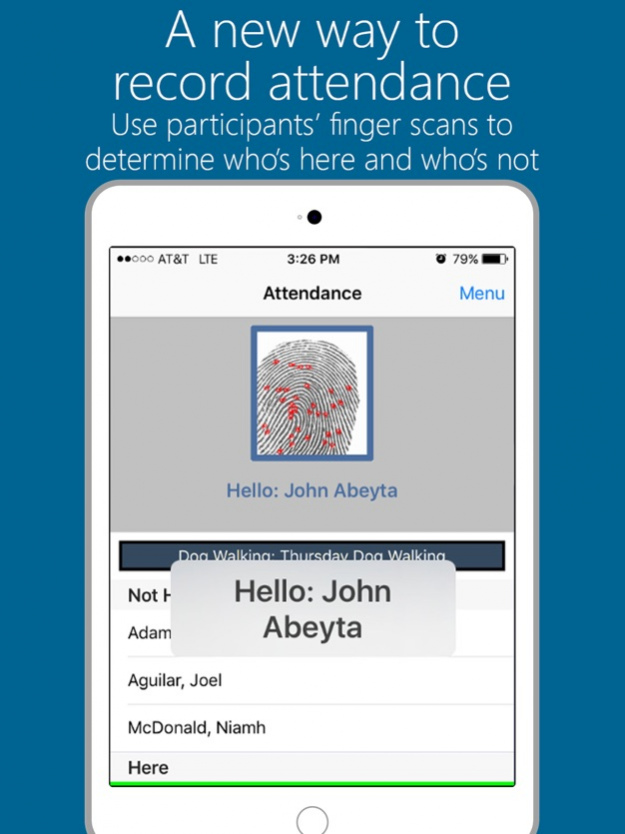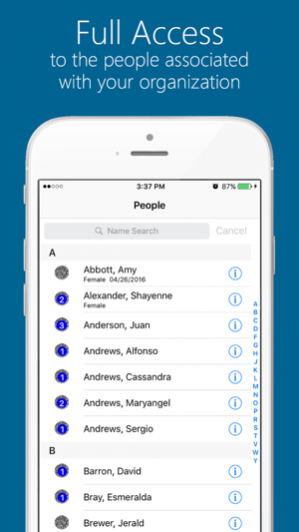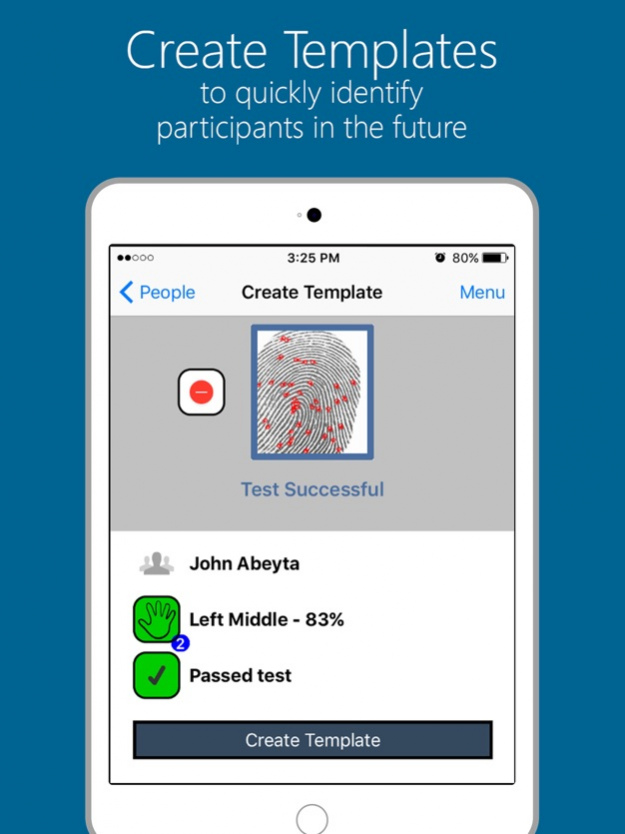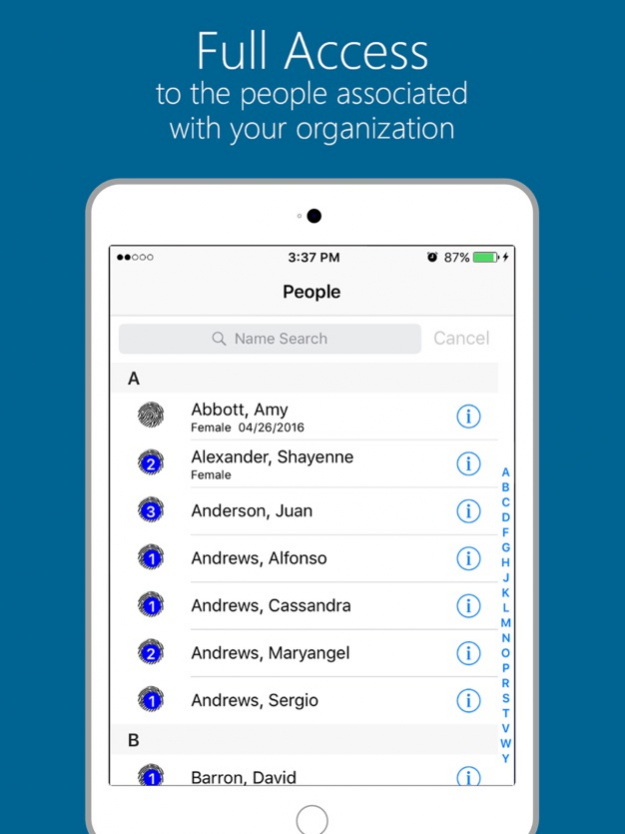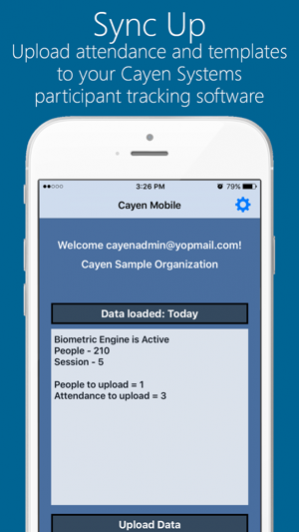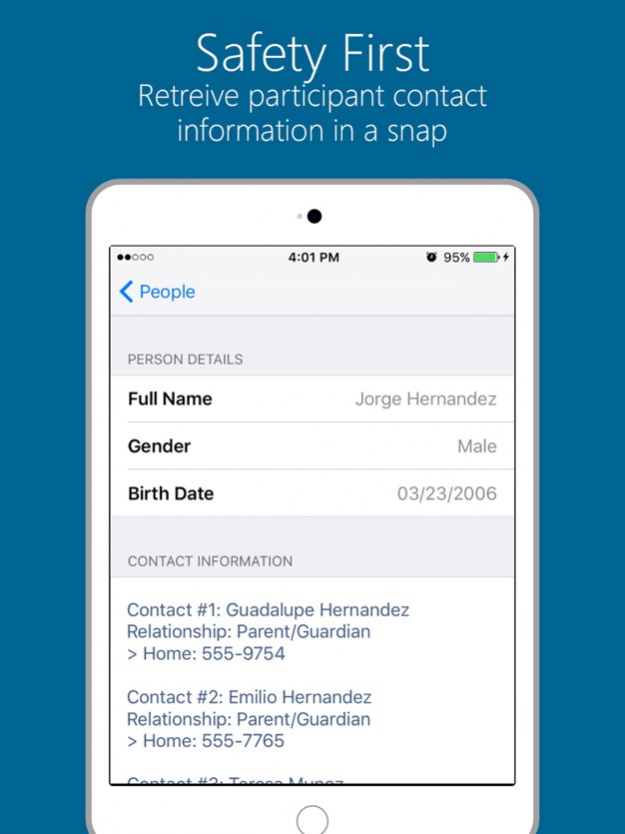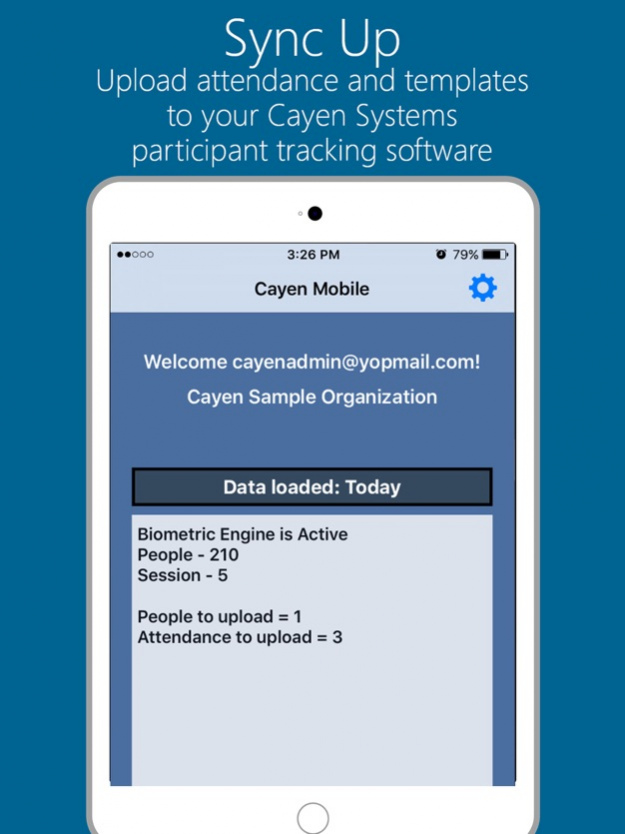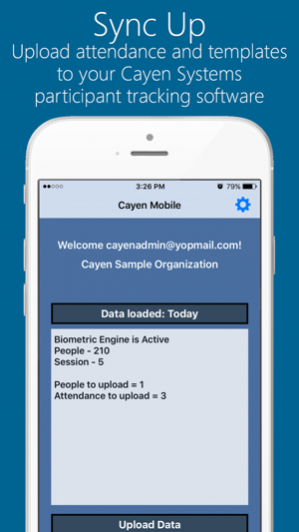Cayen Mobile 1.4
Continue to app
Free Version
Publisher Description
CayenMobile™, designed by Cayen Systems, is an application for recording attendance anywhere and anytime via a mobile platform for Cayen Systems' participant tracking software. Cayen Mobile allows the user to record attendance which we define as the presence of an individual at a certain activity at a certain date/time. Attendance can be taken with biometrics (participant finger scans) via a FbF mobileOne QuickDock scanning unit attached to an iPod, iPhone or iPad - or with a long tap on the participant name on the Cayen Mobile attendance screen. Cayen Mobile is useful for generic recording of attendance such as at an after school program as well as for recording the presence of those on a field trip. In the “field trip mode,” recording of a person as “here” in the app will tell the Cayen Mobile user when all field trip participants are present and accounted for so no one is left behind.
As a part of recording biometric attendance, participants must have an initial scan of their finger recorded to compare against when they arrive at an activity; Cayen Mobile facilitates the enrollment and storage of each participants’ finger scan templates for use in future attendance-taking. Images themselves are not stored; rather templates are stored as a binary array of data which cannot be used to recreate a fingerprint image. For more information on the safety of scanning, visit www.cayen.net/SafeScans.html.
Cayen Mobile is only useful to those using one of Cayen Systems’ software offerings.
Dec 18, 2017 Version 1.4
This app has been updated by Apple to display the Apple Watch app icon.
- performance improvements
About Cayen Mobile
Cayen Mobile is a free app for iOS published in the Office Suites & Tools list of apps, part of Business.
The company that develops Cayen Mobile is Cayen Systems. The latest version released by its developer is 1.4.
To install Cayen Mobile on your iOS device, just click the green Continue To App button above to start the installation process. The app is listed on our website since 2017-12-18 and was downloaded 11 times. We have already checked if the download link is safe, however for your own protection we recommend that you scan the downloaded app with your antivirus. Your antivirus may detect the Cayen Mobile as malware if the download link is broken.
How to install Cayen Mobile on your iOS device:
- Click on the Continue To App button on our website. This will redirect you to the App Store.
- Once the Cayen Mobile is shown in the iTunes listing of your iOS device, you can start its download and installation. Tap on the GET button to the right of the app to start downloading it.
- If you are not logged-in the iOS appstore app, you'll be prompted for your your Apple ID and/or password.
- After Cayen Mobile is downloaded, you'll see an INSTALL button to the right. Tap on it to start the actual installation of the iOS app.
- Once installation is finished you can tap on the OPEN button to start it. Its icon will also be added to your device home screen.